
Windows 10 IoT Core
Yesterday, Steve Teixeira, Director of Program Management for IoT at Microsoft, announced the public release of Windows 10 IoT Core for the Raspberry Pi 2 and the MinnowBoard Max on Microsoft's Building Apps for Windows blog.
He goes on to state:
This release of Windows 10 IoT Core requires a development machine running the 7/29/2015 release of Windows 10 (Build 10240) and Visual Studio 2015.
...
Windows 10 IoT Core is...targeted towards small, embedded devices that may or may not have screens. For devices with screens, Windows 10 IoT Core does not have a Windows shell experience; instead you can write a [Universal app] that is the interface and "personality" for your device.
...
It’s designed to work with a variety of open source languages and works well with Visual Studio.
So according to Steve, if you haven't updated Visual Studio 2015 RC, you need to update it to the latest version before you attempt to write one line of IoT Core code. To do this in Visual Studio 2015 RC, open notifications, and click the Visual Studio 2015 update button, or download it from Microsoft's Visual Studio page. [ Also on ITworld: Windows 10: Fact vs. fiction. Don't miss a thing! Sign up for ITworld's daily newsletter. ]
But wait, there's more
Once VS is in order, download and install the IoT Core ISO. To help developers get on their "IoT feet," Microsoft created these project templates containing sample code. But before you hit the F5 key, make sure you're running Visual Studio version 14.0.23107.0 D14REL, installed with VS Tools for Universal Windows Apps version 14.0.23121.00 D1400B, otherwise, no mas.
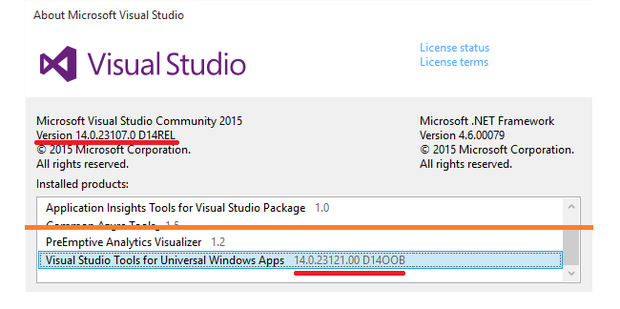 Stephen Glasskeys
Stephen GlasskeysAnd, if you are conscious about security, you may want to check one more area: Windows Firewall event logs. Why? Because the Windows 10 IoT SDK tweaks a few firewall settings, which thankfully can be reviewed with Event Viewer. These firewall change event logs are buried deep in [Applications and Services Logs][Microsoft][Windows][Windows Firewall With Advanced Security][Firewall].
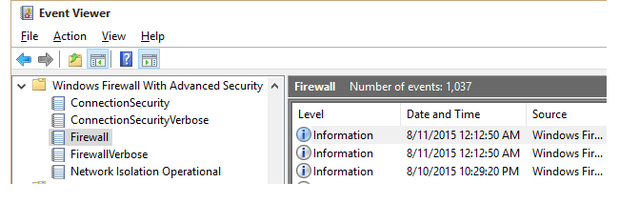 Stephen Glasskeys
Stephen GlasskeysAnd to round out this review, two utility apps warrant mention: Windows 10 IoT Core Watcher, and the Windows 10 IoT Flash Tool.
The only sour notes I experienced with the SDK install were caused by the flash tool utility. Despite multiple tries -- and using the tool to flash two different cards -- every attempt to boot my PI using a 'flash tool card' caused my device to go into an endless reboot cycle. I eventually had to fall back to using my repartitioning and imaging script.
However, the Windows 10 IoT Core Watcher app worked without a hitch:
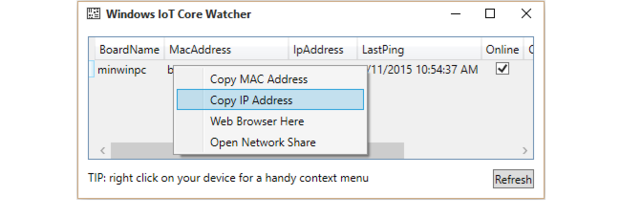 Stephen Glasskeys
Stephen GlasskeysSo now that this whirlwind tour is over, give Windows 10 IoT Core a try, and use it in concert with VS to create that next awesome app you had in mind to code for the Raspberry Pi 2 or MinnowBoard Max.
No comments:
Post a Comment